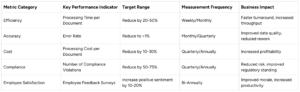Automate Data Entry Easily: Boost Efficiency Today
Published: June 9, 2025Understanding Why Data Entry Automation Changes Everything
Data entry automation isn’t just a time-saver; it’s a competitive edge. This guide shows how to use AI and OCR to streamline operations, cut hidden costs, and scale smarter. For many businesses, data entry can feel like a tedious chore. It’s a time-consuming process that drains resources and offers little in the way of strategic value. However, data entry automation is changing this perception. It’s not just about saving time, it’s about fundamentally transforming how businesses operate, compete, and ultimately thrive. It’s about moving away from manual processes and embracing more efficient workflows.
How Does Data Entry Automation Streamline Workflows?
Imagine data flowing seamlessly from its source directly into your system, without any manual intervention. That’s the potential of data entry automation. By using technologies like Optical Character Recognition (OCR) and Artificial Intelligence (AI), businesses can eliminate manual data input. Optical Character Recognition allows software to “read” documents such as invoices and receipts, converting them into digital data. AI algorithms can learn your specific data entry patterns, improving both accuracy and efficiency. This frees up employees to focus on more strategic tasks.
From Bottlenecks to Breakthroughs
Manual data entry often creates bottlenecks. These bottlenecks slow down operations and can hinder growth. Think about how much time is spent manually inputting customer information, processing invoices, or updating inventory records. These tasks may seem small individually, but they accumulate. This creates delays and increases the risk of errors. Automating these tasks not only removes these bottlenecks but also allows businesses to scale their operations without significantly increasing overhead. It facilitates faster decision-making and allows for a more agile and responsive organization.
The Hidden Costs of Manual Entry
Most businesses understand the obvious costs of manual data entry, such as labor expenses. However, the hidden costs can be even more significant. These include the costs associated with inevitable human errors. Correcting inaccurate data, dealing with customer service issues stemming from those errors, and even potential compliance risks all represent substantial hidden expenses. Manual processes can also limit a company’s ability to adapt to market changes and scale efficiently. Automating data entry significantly reduces these hidden costs. In fact, automation can reduce manual data entry work by 80%. This not only saves time but also boosts accuracy. Automated data entry systems achieve accuracy rates from 99.95% to 99.99%, compared to human accuracy rates ranging from 96% to 99%. For more detailed statistics, check out this resource: Data Entry Statistics. These gains translate directly to a healthier bottom line.
Automation as a Competitive Advantage
Successful businesses don’t just see data entry automation as a cost-saving measure. They view it as a strategic investment. Automating these crucial processes allows companies to gain a competitive edge. It improves efficiency, reduces errors, and frees up valuable resources for innovation and growth. Companies can respond quickly to market demands, create better customer experiences, and make data-driven decisions. This proactive approach to automation sets businesses up for long-term success in a competitive environment.
Building The Business Case That Gets Budget Approved
Securing budget approval for automating data entry requires more than just emphasizing time saved. You need a compelling business case showcasing a clear return on investment (ROI). This involves a deep dive into the financial implications of manual data entry, both the obvious and the often-overlooked.
Calculating the Real ROI of Automation
The most apparent cost of manual data entry is labor. Calculate the hours dedicated to manual entry, multiply by the average hourly rate, and you have a baseline. But this is just the beginning. The real cost includes error correction, which can take 30 times longer than initial entry. Don’t forget the cost of processing delays, missed opportunities, and potential compliance issues. These hidden costs can significantly impact your bottom line.
Identifying Hidden Expenses
Beyond the direct financial impact, manual processes create hidden expenses that stifle growth and efficiency. Opportunity costs, for instance, occur when employees spend valuable time on tedious data entry instead of higher-value activities like strategic planning or customer engagement. Inaccurate data can also lead to poor decision-making, affecting business performance and potentially damaging customer relationships.
The Impact of Automation on Business Performance
Automating data entry delivers significant benefits beyond cost savings. It enables faster decision-making by providing readily accessible, accurate data. This translates to better customer experiences with quicker, more efficient information processing, minimizing delays and frustration. Automation also ensures the high-quality data crucial for strategic planning, creating a competitive edge. The integration of AI and automation across business processes is rapidly expanding. 56% of businesses now use AI tools to optimize operations, reflecting the projected growth of the Process Automation Market to $23.9 billion by 2029. For more insights, check out these Business Process Automation Statistics.
Demonstrating Value to Decision-Makers
A strong business case quantifies the benefits of automation. Develop clear metrics showcasing how automating data entry will affect key performance indicators (KPIs). This could include reduced error rates, faster processing times, or improved customer satisfaction scores. Highlighting these tangible improvements effectively demonstrates the value of automation and helps secure budget approval. This proactive approach positions your organization for long-term success and allows you to capitalize on the potential of automated data entry.
Choosing Tools That Actually Fit Your Reality
Picking the right data entry automation tools requires more than just believing vendor promises. It requires understanding your organization’s needs, how tools will integrate with current systems, and your long-term scalability goals. A small business won’t have the same needs as a large enterprise, for example.
Evaluating Integration Requirements
Integrating seamlessly with your existing systems is critical. Your software ecosystem is interconnected, and a new tool needs to fit in without causing disruptions. Choosing the wrong tool can create new bottlenecks, undermining the automation benefits. This is particularly true if you’re already using CRM or ERP software. The new tool should enhance, not disrupt, existing workflows.
Assessing Scalability Without Overpaying
Scalability matters. As your business grows, your data entry needs will change. Choose a tool that can handle increasing data volume without major upgrades or extra costs. Flexible pricing models that scale up or down as needed are important. Avoid overpaying for features you don’t need and steer clear of rigid contracts that can hinder growth.
Avoiding Common Selection Mistakes
Don’t just focus on feature lists. Think about practical application. Involving key stakeholders is also crucial. Get input from the people who’ll be using the tool every day. Thorough testing and pilot programs are vital, too. Start small, test thoroughly, and adapt based on user feedback. Avoid costly do-overs by taking these steps.
Matching Tools to Workflows
Successful businesses choose tools that fit their workflows, not the other way around. Analyze your current processes before looking at tools. Know your data sources, types, and the specific tasks you want to automate. This ensures you choose a tool that complements your current setup and long-term goals. This tailored approach maximizes the benefits of automation and increases efficiency.
Key Considerations for Tool Selection:
- Data Sources and Types: What kind of data do you handle (e.g., structured, unstructured, images, PDFs)? Where does it come from?
- Workflow Complexity: Are your workflows simple and linear or complex and multi-stage?
- Integration Needs: How will the tool integrate with your existing CRM, ERP, and other essential systems?
- User Friendliness: Prioritize intuitive tools that are easy for your team to learn and use.
- Security and Compliance: Make sure the tool meets your industry’s security and compliance standards to protect sensitive data.
- Vendor Support and Training: Evaluate the quality of vendor support and training to ensure smooth implementation.
To help you compare different tools, consider the following table:
Data Entry Automation Tools Comparison
Let’s explore an example of leading automation platforms, outlining their features, pricing, integration capabilities, and ideal use cases. This information is crucial for making an informed decision and selecting the best tool for your specific needs.
| Tool Name | Key Features | Best For | Pricing Range | Integration Options |
|---|---|---|---|---|
| Zapier | Workflow automation, app integration, no-code platform | Small to medium businesses, individuals | Free – $599/month | 5,000+ apps |
| Microsoft Power Automate | Robotic Process Automation (RPA), AI capabilities, part of Microsoft ecosystem | Businesses of all sizes, Microsoft users | Free – $100/user/month | Microsoft products, various APIs |
| UiPath | Enterprise-grade RPA, attended and unattended automation, AI capabilities | Large enterprises, complex automation needs | Contact sales | Wide range of enterprise applications |
Key takeaways from the comparison include the variety of pricing options available, the importance of considering integration capabilities with existing systems, and the need to assess the complexity of your workflows when choosing a tool.
By carefully evaluating these factors and focusing on practical use, businesses can automate data entry and gain significant efficiency. This strategic tool selection process is essential for maximizing your ROI and ensuring your automation efforts support your long-term business goals.
What are the most effective strategies for implementing automation?
Successfully automating data entry isn’t simply about picking the best software. It’s about implementing it strategically and effectively. This involves a holistic plan, from migrating data and encouraging user adoption to tracking progress and ensuring long-term maintenance. This section will cover proven implementation strategies that minimize workflow interruptions and produce quick, visible results.
Identifying Your Starting Point
Where will automating data entry make the biggest difference? Focus on the most tedious, repetitive, and error-prone tasks first. These are prime candidates for automation. For instance, automating invoice processing or customer data updates can offer a quick return on investment (ROI).
Early successes demonstrate the value of automation and create momentum for future projects. This builds a foundation for expanding automation across other areas of your business.
Managing Stakeholder Expectations
Throughout implementation, communication is key. Keep stakeholders updated on the project’s progress, highlighting anticipated benefits and addressing potential challenges. Transparency builds trust and ensures everyone is on the same page. Regular updates and open communication will maintain project support and alignment across teams.
Building Internal Champions
Enthusiastic employees can be your greatest asset. Identify individuals within your organization who are excited about automation. These internal champions can advocate for the project, offer valuable insights, and encourage adoption among colleagues. Their positive influence can be invaluable in driving project success and creating a welcoming environment for the new system.
Pilot Programs and Phased Rollouts
A phased implementation is often the best approach. Start with a pilot program in a specific department or with a smaller data set. This allows you to test the system in a controlled environment, refine workflows, and gather user feedback before a company-wide rollout. Pilot programs mitigate risk and provide opportunities for real-world adjustments. This iterative process leads to a more robust and user-friendly system.
Change Management Tactics
Introducing new technology often requires adapting existing workflows. Address any employee concerns about job security and provide thorough training on the new system. Effective change management is critical. By addressing user concerns and providing adequate support, you can ease the transition and foster a positive reception to the new technology.
Measuring Progress and Demonstrating ROI
Use clear metrics to track the progress of your automation initiatives. These might include processing time, error rates, and cost savings. Regular monitoring demonstrates the ROI of automation and reveals areas for improvement. Data-driven insights allow for continuous refinement and ensure the project delivers lasting value.
Frameworks for Long-Term Success
Data entry automation isn’t a one-time fix; it demands ongoing maintenance and optimization. Establish systems to monitor performance, gather user feedback, and adapt to evolving business needs. Continuous improvement is vital for long-term success. Choosing scalable tools and strategies is equally important. As your business grows, your data entry needs will change, and your automation solution should adapt seamlessly.
By following these implementation strategies, businesses can effectively automate data entry, minimize disruptions, and maximize ROI. This structured approach sets the foundation for long-term success. Remember, successful automation involves not just the technology itself, but also the people who use it, the processes it supports, and a commitment to ongoing improvement.
What challenges derail automation projects and how can they be avoided?
Automating data entry offers significant advantages, but implementation isn’t always straightforward. Understanding potential roadblocks is key to avoiding costly errors and achieving long-term success. This section explores common challenges and offers practical strategies for overcoming them.
Data Quality Nightmares and How to Conquer Them
One of the biggest obstacles in automating data entry is data quality. Inconsistent formats, missing information, and inaccurate entries can negatively impact automated systems. It’s like constructing a building on a weak foundation – it simply won’t last. This is why data cleansing and standardization are so important. Implement strong data validation rules and consider using AI-powered tools like Rossum to identify and correct errors before they disrupt your automated workflows.
Integration Headaches: Making Systems Play Nice
Integrating your chosen automation tool with existing systems can be a complex undertaking. Compatibility problems, data migration hurdles, and unforeseen technical issues can cause implementation delays and team frustration. For instance, linking your CRM and ERP systems with your new automation platform requires meticulous planning and execution. A phased rollout, beginning with a pilot program, enables comprehensive testing and minimizes disruptions. Close collaboration with your IT team and the tool vendor is also essential for a seamless integration.
Handling Complex Document Types and Workflow Exceptions
Not all documents are the same. Differences in format, layout, and data fields can pose challenges for even the most advanced automation tools. Moreover, workflow exceptions, such as managing unique customer requests or processing unusual invoices, necessitate flexibility and adaptability. Using Optical Character Recognition (OCR) along with AI and machine learning can enable your system to manage these variations over time. Adding manual checkpoints for exceptions guarantees your automated process can manage the complexities of real-world scenarios.
Maintaining System Performance as Your Volumes Grow
As your business expands, your data volume will naturally increase. Your automated system must scale accordingly. Opt for tools and platforms that can handle growing data loads without compromising performance. Consistently monitor system performance, pinpoint bottlenecks, and optimize workflows to maintain efficiency and effectiveness as your business grows. Explore cloud-based solutions that offer scalability and adaptability to your changing requirements.
The Human Side of Automation: Managing Change Effectively
Despite the numerous advantages, some employees may resist change due to fears of job displacement or feeling overwhelmed by new technologies. Addressing these concerns is vital. Clearly communicate the benefits of automation, emphasizing how it frees employees from repetitive tasks, allowing them to concentrate on more strategic projects. Provide comprehensive training and support to cultivate confidence in the new system. This fosters a positive atmosphere and promotes company-wide adoption. Surprisingly, despite the advantages, many finance departments struggle with automation. A recent study revealed that 49% of finance departments operate with no automation, while only 13% have fully automated processes. For more information, visit: Automation Statistics in Finance.
Building Confidence in New Systems
Investing in training and providing ongoing support is essential for building trust in new systems. Clear documentation, readily available resources, and a responsive support team can smooth the transition and enable employees to embrace the advantages of automation. Celebrating early achievements and acknowledging individual contributions further reinforces the value of the new system.
By proactively addressing these challenges, you can guarantee a successful and sustainable automation implementation that delivers increased efficiency, improved accuracy, and reduced costs. This proactive strategy prepares your business for enduring success in an increasingly data-driven environment.
What KPIs should be used to measure automation success beyond time saved?
How do you know if automating data entry is truly making a difference? While time saved is a significant advantage, it doesn’t paint the whole picture. This section explores a more complete way to measure success. We’ll consider key performance indicators (KPIs) that matter to various stakeholders. These range from improved accuracy and cost reduction to happier employees and the ability to scale operations.
KPIs That Matter to Different Stakeholders
Different stakeholders prioritize different metrics. For a Chief Compliance Officer, reduced compliance risks and improved audit trails are critical. Investor relations managers may prioritize faster onboarding times and higher client satisfaction. The CFO will likely focus on cost savings and return on investment (ROI). Understanding these varying perspectives is key to showcasing the overall value of automation.
- Compliance: Track the number of compliance violations, the time needed for audits, and the efficiency of reporting processes.
- Investor Relations: Monitor onboarding time, client satisfaction scores, and the speed of document processing.
- Finance: Measure cost savings from reduced labor, fewer error corrections, and improved operational efficiency. Calculate ROI by comparing automation costs to the benefits achieved.
Setting Realistic Benchmarks and Tracking Progress
Before making any changes, establish baseline metrics for your current manual processes. This provides a benchmark to measure progress. For instance, if your current Know Your Customer (KYC) process takes an average of 24 days, a realistic initial target might be to reduce it to 15 days after implementing automation.
- Establish Clear Baselines: Document current performance levels for your chosen KPIs before automating.
- Set Achievable Targets: Define realistic and measurable improvement goals.
- Regular Monitoring: Track your progress against benchmarks regularly, using dashboards and reporting tools.
This data-driven approach lets you monitor automation’s impact and adjust your strategy as needed.
Identifying Optimization Opportunities
Automating data entry isn’t a one-time fix, but an ongoing refinement process. Regularly review your automation performance to identify areas for improvement. Are there bottlenecks in certain workflows? Can specific tasks be further automated? Could user training be enhanced? These questions help pinpoint optimization opportunities.
For example, consider how Blackbird’s AI-powered automation optimizes KYC workflows. Their AI can pre-fill forms, classify documents, and send notifications, boosting speed and efficiency. This demonstrates how the right technology helps continuous optimization.
Building a Measurement Framework
A successful measurement framework does more than just track numbers; it tells the story of how automation is improving your business. To illustrate this, the following table outlines key metrics for tracking the performance and ROI of your data entry automation initiatives.
To understand the impact of your automation efforts, consider using a dashboard like the one described below:
Automation Success Metrics Dashboard
Essential KPIs and measurement criteria for tracking data entry automation performance and ROI
By tracking these metrics, you can demonstrate the value of automation and inform future investment decisions. This data-centric approach also identifies optimization opportunities, ensuring continuous improvement. This cycle creates lasting value and strengthens your organization’s long-term success.
Scaling for Future Growth
As your business grows, so should your automation strategy. Select tools and systems that adapt to increasing data volumes and evolving compliance requirements. Scalability is crucial for maximizing the return on your automation investment. Blackbird’s platform, for instance, is built for scalability, handling large volumes of data and complex workflows as your business expands. Their approach of “Onboard once. Reuse everywhere” highlights their focus on efficient scaling and network effects. This allows your business to adapt to future growth without impacting efficiency or compliance.
What are the key takeaways for successful data entry automation?
Automating data entry offers businesses a significant strategic advantage in today’s data-centric environment. This section provides practical guidance for successful automation, drawing from real-world examples and expert advice. We’ll cover actionable steps, potential pitfalls, and realistic timelines for various project scopes. Whether you’re just starting to explore automation or looking to optimize existing systems, these takeaways will help you make informed decisions and achieve measurable results.
Start With a Clear Business Case
Before implementing automation, it’s crucial to build a solid business case demonstrating a clear return on investment (ROI). Begin by quantifying the costs of manual data entry. This includes not only labor costs but also the expenses associated with error correction, delayed processing, and potential compliance risks. Then, project the potential savings and efficiency gains automation could bring. A well-defined ROI calculation, presented with data-driven insights, will be far more persuasive to decision-makers. For example, calculate the total hours spent on manual entry, multiply this by the average hourly rate, and add the often-substantial costs of correcting errors.
Choose the Right Tools for Your Needs
The automation software market offers a diverse range of tools, each with its own strengths and limitations. Carefully consider your specific needs and workflows before selecting a tool. Factors such as data sources, integration requirements, scalability, and user-friendliness are all critical. Thorough testing and pilot programs are invaluable for realistically evaluating how a tool fits into your existing operations. Don’t simply rely on vendor feature lists; prioritize tools that seamlessly integrate with your current systems and adapt to your specific workflows. If you primarily work with scanned documents, for instance, prioritize tools with robust Optical Character Recognition (OCR) capabilities.
Implement Strategically for Smooth Transitions
Successful automation requires a well-defined implementation strategy. Start by identifying pilot projects, perhaps focusing on the most tedious and error-prone tasks. Maintaining clear communication and providing regular updates to stakeholders throughout the process is essential. Cultivate internal champions who can advocate for the project and encourage user adoption. Phased rollouts and pilot programs are often the best approach. They minimize disruptions and allow for adjustments based on real-world feedback, ensuring a smoother transition and setting the stage for long-term success.
Address the Human Element
Automation can sometimes raise concerns among employees about job security. Address these concerns proactively by highlighting how automation frees up staff for more strategic, higher-value work. Provide comprehensive training and support to build confidence in the new systems. A positive approach to change management is essential for maximizing user adoption and reaping the full benefits of automation. For instance, share success stories of employees who have transitioned to new roles thanks to automation, emphasizing the career development opportunities it creates.
Measure Success Beyond Time Saved
While time saved is a significant benefit, it’s essential to track a wider range of Key Performance Indicators (KPIs). These include accuracy rates, cost reduction, employee satisfaction, and system scalability. Establish clear benchmarks and monitor progress regularly. This comprehensive approach provides a more complete picture of your automation efforts’ value and helps identify areas for ongoing improvement. For example, measure the reduction in error rates post-implementation and quantify the resulting cost savings from reduced rework.
Plan for Scalability and Long-Term Success
Data entry needs will inevitably change as your business grows. Choose tools and systems that can scale efficiently to handle increasing data volumes. Build in flexibility to adapt to evolving compliance requirements and future technologies. Data entry automation is an ongoing process, not a one-time project. Continuous monitoring, optimization, and adaptation are vital for long-term success and maximizing your ROI. Consider cloud-based solutions that offer scalability and adaptability to changing business needs, allowing your organization to maintain efficiency and compliance as data volumes increase.
Key Implementation Timelines and Considerations
Implementing data entry automation can take anywhere from several weeks for simpler projects to a year or more for complex, enterprise-wide initiatives. Factors influencing the timeline include the project’s scope, the complexity of your current systems, and the chosen automation tools.
Understanding these timelines and key considerations helps businesses effectively plan and execute automation projects. Selecting the right tool, such as Blackbird, can significantly impact both the timeline and the overall success of your automation initiative, particularly for complex financial workflows.